I checked on my friend Nick today, at Alexandra's Bistro (f.k.a. Blue Anchor Restaurant) for a delicious lunch special. While we talked it came up that the letter "r" on his laptop keyboard does not work. I told him I'd have a look at it after the fresh black coffee I was consuming on the private veranda (read: blacktop parking lot). Patrons started arriving and we went inside, he on the grill, I on the laptop. A quick button pressing to test all the keys, revealed that 3 keys where actually not working, a sign to me that the Toshiba laptop keyboard has a bad connection and probably needs replacing. The keys where "~" "r" and "[left-alt]". Since most of the places he visits on the internet are .gr domains, the Hellenic/Greek domains, I wrote on a piece of paper the ASCII code for the letter "r" for him, namely "[right-alt]114" and taped it on his laptop. So, by him pressing the right-
ALT key, and while the key is pressed use the keypad to enter 114 and then release ALT, the lower case "r" appears. Problem solved! Additionally, a new laptop keyboard would cost him $100+shipping. So I proposed a $10 USB keyboard from Staples or Office Max, and a piece of Luan wood platform to cover the defective keyboard but not the touch-pad.
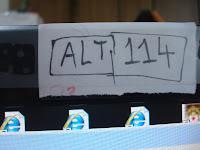
It is not always possible to troubleshoot
ReplyDeletelaptop keyboards issues, and you need to replace them right away. However, replacement of keyboards must be done carefully, keeping in mind that you buy the genuine laptop parts from a reliable store.