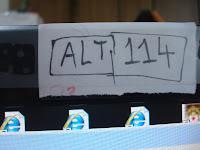My friend Phoebus had his hotmail account hacked a month ago. A wealth of email addresses and saved emails and pictures have been inaccessible to him. Plus I was getting spammed from his account. Using technology for selling snake oil is not something I approve of.
So, I connected with him on Skype and we chatted, he was in England a few days ago and in some Caribbean Island today when we chatted again. I offered to help him clear his account. I am sure he will be buying me a Guinness when we meet in the UK one day. I was able to reset his password and his security questions by prodding his memory and my archive email folders for details about his account, such as email names, titles, content, etc. as well as other email accounts he has. About an hour later, mission accomplished, he was in his email again! Another satisfied customer. The global reach and ability to tech-assist is fantastic.
My aunt the other day was in an Arabian country and was having Skype problems. She called me for help and was able to help her. I connected with the regular land line and realized that she misplaced her Skype login credentials. So I was able to connect remotely to her computer in Cyprus, spend a few hours, and track her other Skype accounts -- she had 4 other accounts. We picked one and we restored that account going through the profile settings and restoring her connection to her global family! Another happy customer!
BTW, my account was hacked by computers that appeared to reside in southeast Asia about a month ago. It was not a big deal to me to go in and create stronger passwords and new security questions -- tip: my questions and answers do not match, for example, if the question is favorite color, my answer could be "pastichio". It seems that the hackers were able to mimic the sign-in credentials for email sending and address lookup, but not really get into the emails and cause serious privacy damage. Whatever the vulnerability with Hotmail was, I am sure the Hotmail people fixed it already.
Monday, July 30, 2012
Wednesday, July 25, 2012
Reliable Hard Drives a thing of the past?
I am on the market for a new external hard drive. The Western Digital 500G one I have had a 2 year warranty and lasted 4 years before it just would not connect any more. The 5 year warranty one lasted 7 years, so I am happy about that.
Typically I have been buying 5 and 10 year warranty hard drives but they seem to not be available any more. My first one was a Seagate 40 Meg. Still runs, BTW.
According to a recent article here, two big-time manufacturers slashed the warranties on hard drives. The manufacturers give some bogus-to-me reasons about why they did it, but the bottom line is as follows -- in my opinion: They cannot be sure of the quality of the products they manufacture any more. Yippee for the global-supply-disjointed-chain!
So, let us all put our faith in these disposable external hard drives with 30-day, 90-day, or even [gulp] 1-year and [double-gulp] 2-year warranties. Let us backup our cherished phone and video memories on metallic storage devices that the manufacturers themselves do not think can last for more than a year, or two. Could they be thinking that nobody will notice that hard drive warranties are reduced?
But wait, the manufacturers "may" charge us for "extended" warranties. I can see why they "may". I wonder how they can charge for extended warranties when they slap 1-year warranties on products they do not think will last more than 1 year.
Quality manufacturing seems to be dead, anywhere I look around me. Is it for the sake profits versus customer satisfaction? [Ah, the people will buy anything you drop the price on - so said a Marshals' employee the other day when I asked "how long does merchandise last on the shelves?"]. Even Nokia is going cheapo -- the 7 key on my E1 phone just fell off -- it must have hit the warranty-period-end mark.
Anyway, long live recycled disposable paper plates, since that is where we seem to be right now in manufacturing quality products.
PS. What drive will I buy? Probably a LACIE since they offer 3 year warranties. Bye-bye Seagate and WD. See you when you start making quality products that you can stand behind.
Typically I have been buying 5 and 10 year warranty hard drives but they seem to not be available any more. My first one was a Seagate 40 Meg. Still runs, BTW.
According to a recent article here, two big-time manufacturers slashed the warranties on hard drives. The manufacturers give some bogus-to-me reasons about why they did it, but the bottom line is as follows -- in my opinion: They cannot be sure of the quality of the products they manufacture any more. Yippee for the global-supply-disjointed-chain!
So, let us all put our faith in these disposable external hard drives with 30-day, 90-day, or even [gulp] 1-year and [double-gulp] 2-year warranties. Let us backup our cherished phone and video memories on metallic storage devices that the manufacturers themselves do not think can last for more than a year, or two. Could they be thinking that nobody will notice that hard drive warranties are reduced?
But wait, the manufacturers "may" charge us for "extended" warranties. I can see why they "may". I wonder how they can charge for extended warranties when they slap 1-year warranties on products they do not think will last more than 1 year.
Quality manufacturing seems to be dead, anywhere I look around me. Is it for the sake profits versus customer satisfaction? [Ah, the people will buy anything you drop the price on - so said a Marshals' employee the other day when I asked "how long does merchandise last on the shelves?"]. Even Nokia is going cheapo -- the 7 key on my E1 phone just fell off -- it must have hit the warranty-period-end mark.
Anyway, long live recycled disposable paper plates, since that is where we seem to be right now in manufacturing quality products.
PS. What drive will I buy? Probably a LACIE since they offer 3 year warranties. Bye-bye Seagate and WD. See you when you start making quality products that you can stand behind.
Tuesday, July 17, 2012
Troubleshooting diner's laptop keyboard
I checked on my friend Nick today, at Alexandra's Bistro (f.k.a. Blue Anchor Restaurant) for a delicious lunch special. While we talked it came up that the letter "r" on his laptop keyboard does not work. I told him I'd have a look at it after the fresh black coffee I was consuming on the private veranda (read: blacktop parking lot). Patrons started arriving and we went inside, he on the grill, I on the laptop. A quick button pressing to test all the keys, revealed that 3 keys where actually not working, a sign to me that the Toshiba laptop keyboard has a bad connection and probably needs replacing. The keys where "~" "r" and "[left-alt]". Since most of the places he visits on the internet are .gr domains, the Hellenic/Greek domains, I wrote on a piece of paper the ASCII code for the letter "r" for him, namely "[right-alt]114" and taped it on his laptop. So, by him pressing the right-
ALT key, and while the key is pressed use the keypad to enter 114 and then release ALT, the lower case "r" appears. Problem solved! Additionally, a new laptop keyboard would cost him $100+shipping. So I proposed a $10 USB keyboard from Staples or Office Max, and a piece of Luan wood platform to cover the defective keyboard but not the touch-pad.
ALT key, and while the key is pressed use the keypad to enter 114 and then release ALT, the lower case "r" appears. Problem solved! Additionally, a new laptop keyboard would cost him $100+shipping. So I proposed a $10 USB keyboard from Staples or Office Max, and a piece of Luan wood platform to cover the defective keyboard but not the touch-pad.
Monday, July 2, 2012
thunderbird 13.0.1 new mail alert: disable it
I receive several hundred email messages every single day, less on the weekends, about 10% work-related, the rest not. I use Thunderbird to check my email. Every now and then, a sliding pop up creeps into the lower part of my screen, alerting me about email messages that I have already seen, dealt with, and probably deleted. I do not like that pop up, it does not help me be more productive.
So, I use the Thunderbird options to disable it. I go to the menu called TOOLS in Thunderbird, then I choose OPTIONS, then the tab GENERAL, and I check off the two options for alerts, SHOW AN ALERT, and PLAY A SOUND. And I press OK.
The next step would be to find out how to disable the popups for when there is an error with the email read/write/create.
So, I use the Thunderbird options to disable it. I go to the menu called TOOLS in Thunderbird, then I choose OPTIONS, then the tab GENERAL, and I check off the two options for alerts, SHOW AN ALERT, and PLAY A SOUND. And I press OK.
The next step would be to find out how to disable the popups for when there is an error with the email read/write/create.
Subscribe to:
Posts (Atom)